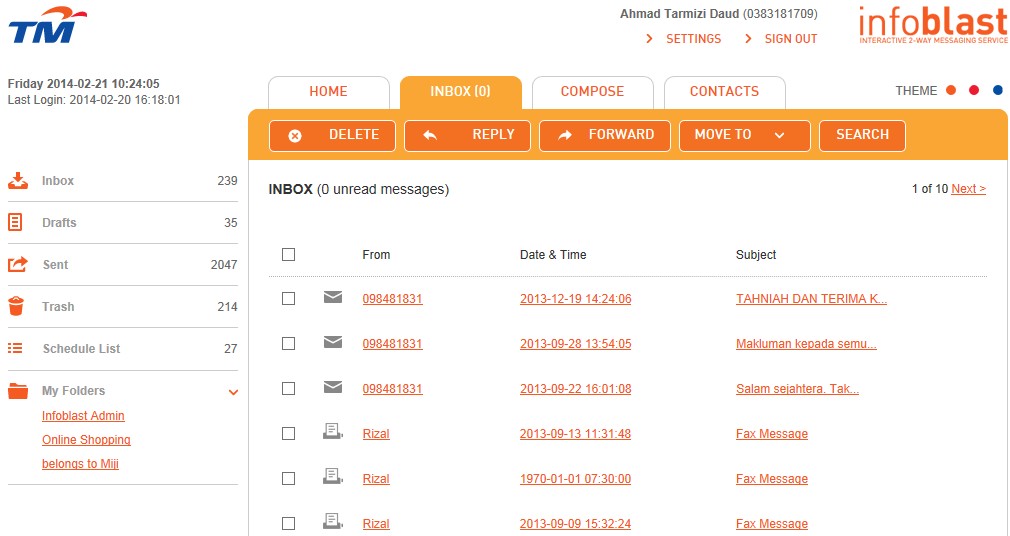On first glance you’ll notice that your message box has five special-purpose, permanent folders that can’t be removed or renamed:
- Inbox — As a default, all incoming messages automatically go to your Inbox folder. You can read your messages in the Inbox and reply the message.
- Drafts — The Drafts folder holds messages that you’ve composed but haven’t sent yet. A message saved in your Drafts folder stays there until you either send it, delete it, move it to another folder .
- Sent — Saving copies of the messages you’ve sent. This makes it simple for you to review or resend the message if necessary.
- Trash — When you delete messages in Infoblast, they’re moved to the Trash folder. Messages in your Trash folder can be deleted at any time without warning. Don’t put messages in the Trash if you may have a future need for them. You can empty the Trash folder manually. Once messages are emptied from the Trash folder, they are permanently deleted and can’t recovered.
- Schedule List — When you schedule a message to be sent at a later time it will be stored in this folder until sent or deleted.
From Inbox, Draft, Sent, Trash and Schedule List folder, you may delete the message, forward the message, move it to another folder and search a message in the folder.
How to manage your Folders
Go to your Infoblast Home page.
A list of all your folders appears on the left side of the page.
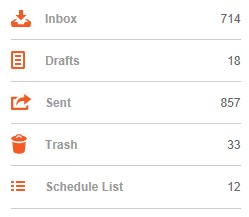
Click the name of any folder to see its contents.