Please note: To listen and to received voice messages, a standard PC equipped with audio player software, for example: (Windows Media Player or Quicktime) is required.
How to Read Messages
You can select the Inbox menu to view a list of messages in your Inbox. All messages are displayed by Type, From, Date & Tim and Subject.
The folders display the number of total messages in parentheses next to each folder name.
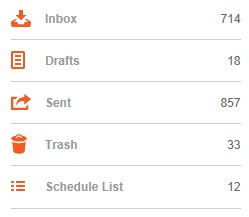
To read a Text or Fax message, click the link of From or Date & Time or Subject. The full message will then be displayed at the bottom of message list as shown below.
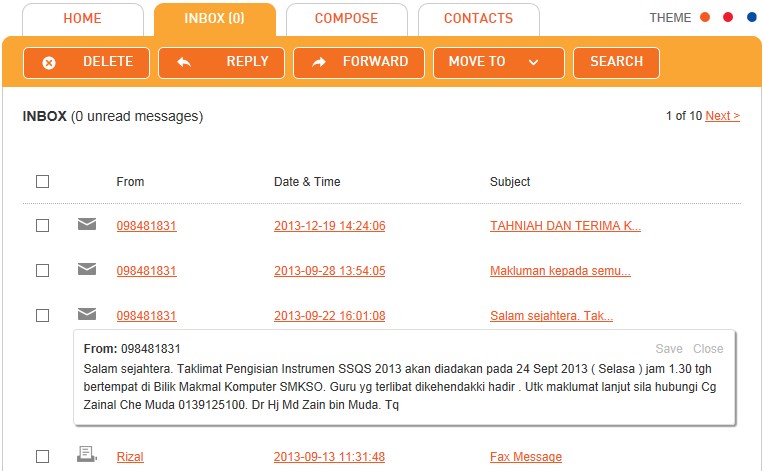
To listen to a voice message, click the link of From or Date & Time or Subject. The link of .wav file will then be displayed at the bottom of message list as shown below.
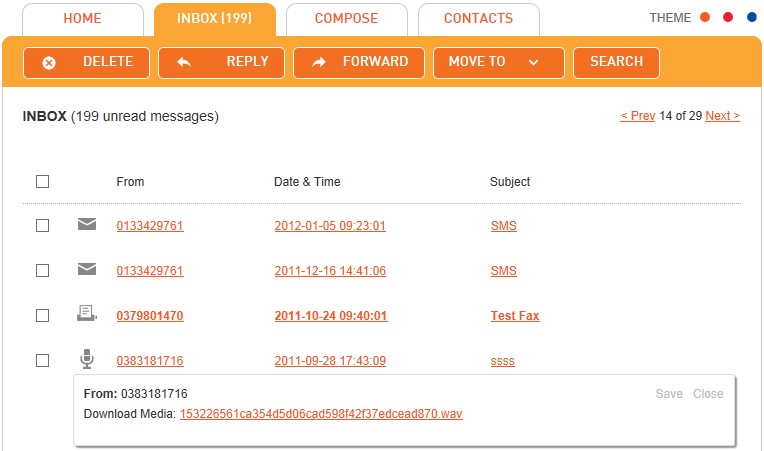
Click the link of .wav file to download the attached audio file.
When you click the download link, you will be given the options to open and listen to the audio file or to download the audio file onto your local computer.
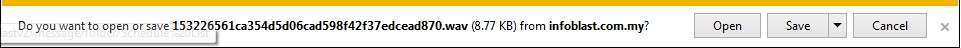
Click "Open" to listen the audio file, then the system will play the audio file using audio player software which available in your computer.

Note: Above steps on how to read a message is same goes to read a message in Drafts, Sent, Trash, Schedule List folder.