You can search your messages by Subject, Sender or Date/Time.
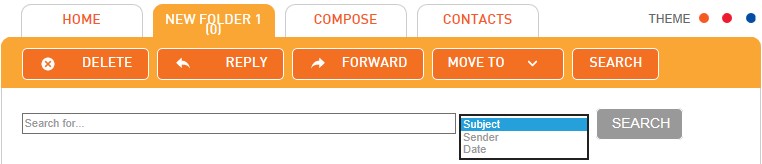
How to Search by Subject
Select 'Subject" from the combo box and type the subject in the search field provided and then, click "Search".
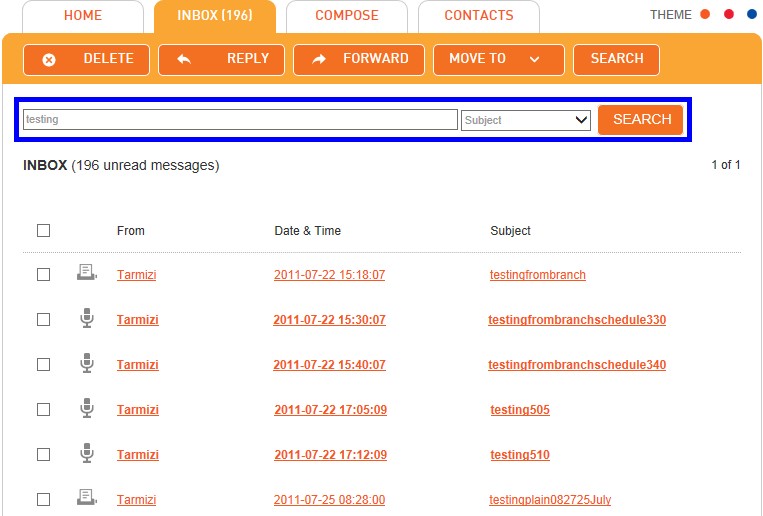
How to Search by Sender
Select "Sender" from the combo box and type the name of the sender in the search field provided. Click "Search".
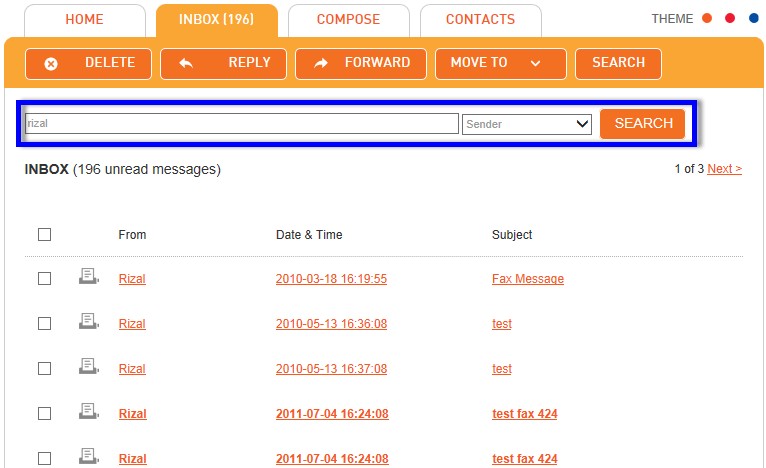
How to Search by Date
Select "Date" from the combo box and type a date in the search field provided. Click "Search".
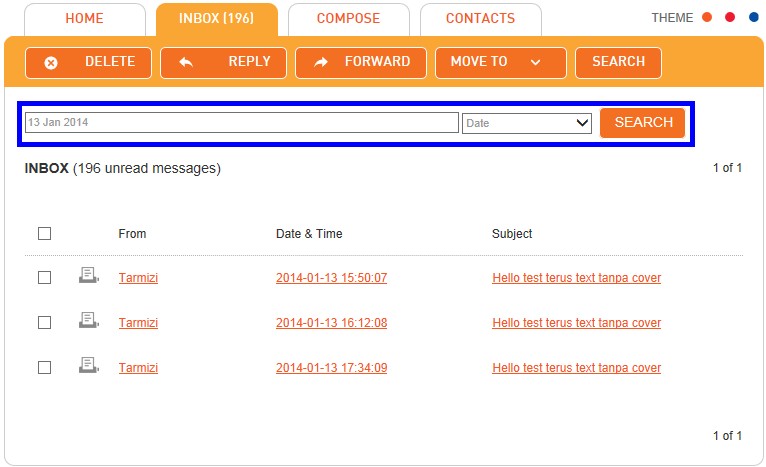
Note: The searching function can be find in every folder available in Infoblast portal.