For ease of management, Infoblast lets you create and maintain as many personal folders as you desire. Personal folders help you to organize incoming and outgoing messages according to your personal preferences.
How to manage Personal Folder
On the folders list on the left side of your Infoblast page, click "My Folders".
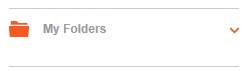
A page to manage folder appears.
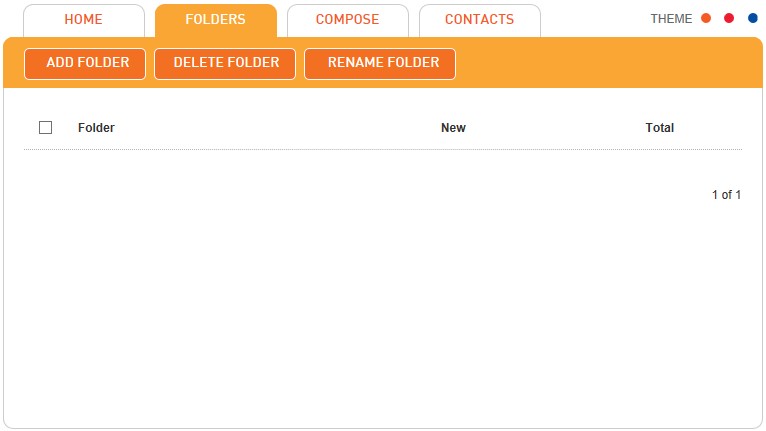
In the next topic, you can learn how to:-