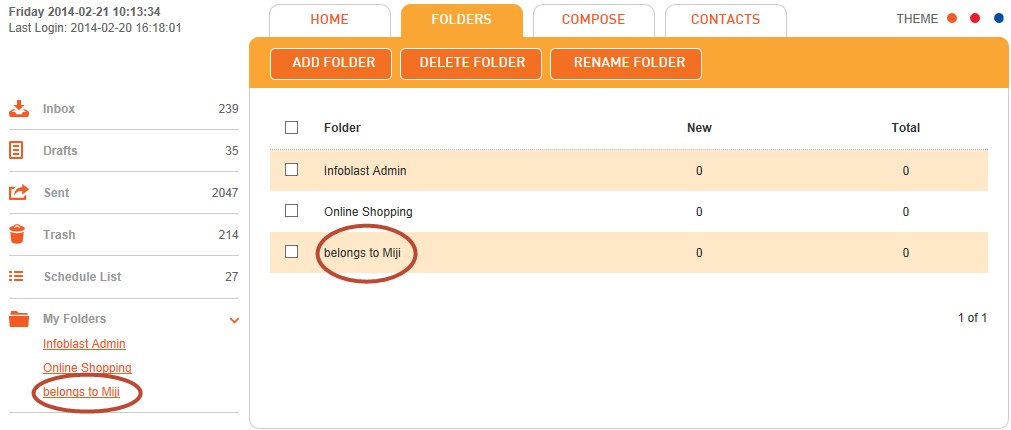How to rename the folder's name that has been created.
On the folders list on the left side of your Infoblast page, click "My Folders".
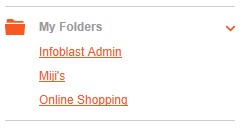
All folders that has been created are listed in Folders page.
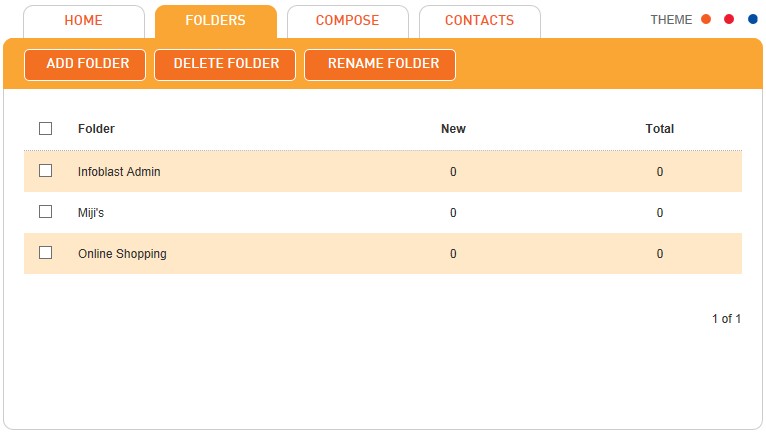
Tick the check box of folder that desire to rename it.

A pop-up window is displayed.
Key in new name of selected folder.
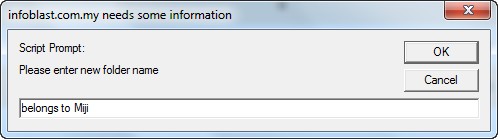
Click "OK" to continue with new folder's name.
New name of selected folder is successfully renamed.