If you have forgotten your Infoblast Password, click "Can't access account?" on the Landing page at http://www.infoblast.com.my.

Step 1: Enter your registered fixed line telephone number. Click "Next".
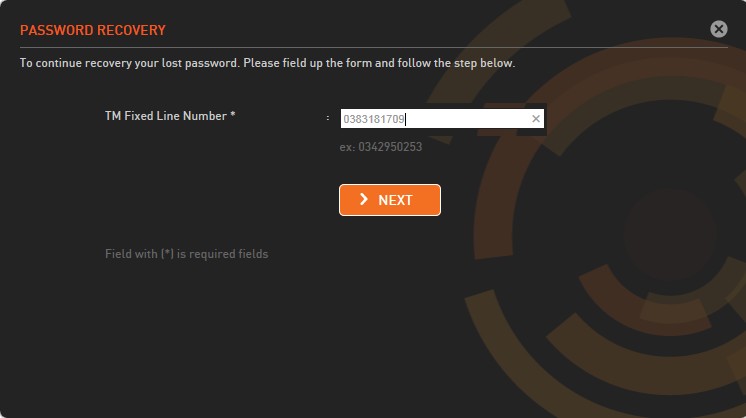
Step 2: Enter your answer to the secret question from the initial registration process. Click "Next".
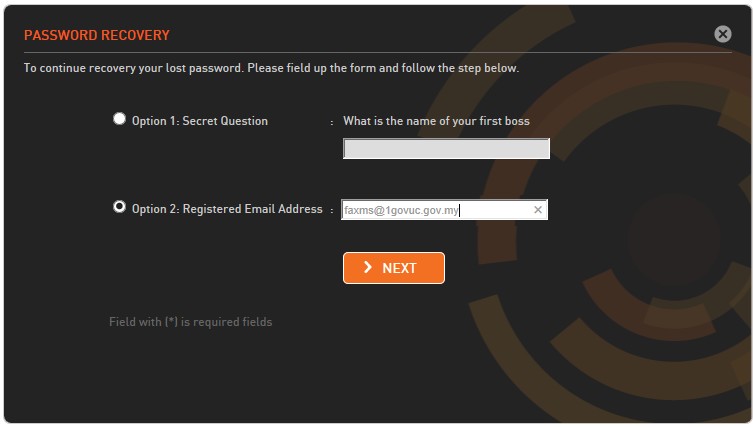
Step 3: A new password will be sent to the email address that you provided during registration.
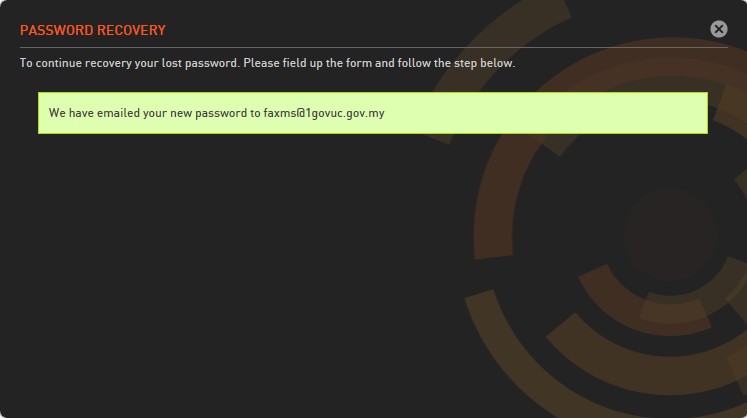
Note: For security reasons, do not disclose your Infoblast ID and Password. Please change your Password frequently. See Change Password