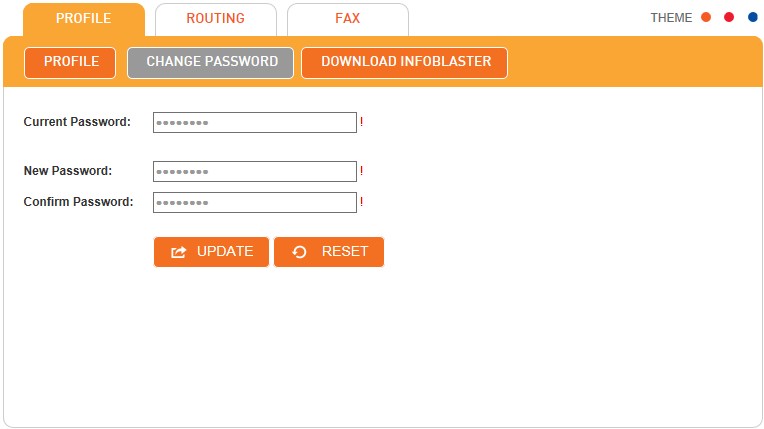Note: For security reasons, do not disclose your Infoblast ID and Password. Please change your Password frequently.
How to change your Infoblast Password
Click the "Settings" on the top of Infoblast portal.
Click the "Change Password" menu.
Type in your Current Password.
Type in your New Password.
Re-Type your New Password.
Click "Update" to save the information.
Click "Reset" to clear the fields in order to re-enter information.