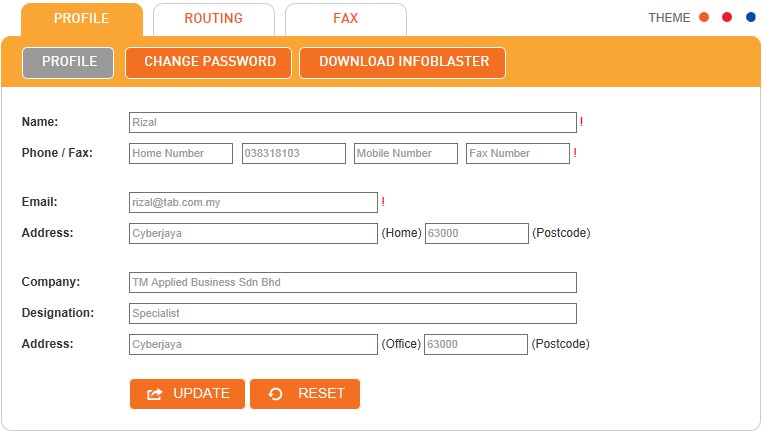The Profile page contains your personal details which may be edited.
How to change your Infoblast Profile
Click the "Settings" on the top of Infoblast portal.
Click the "Profile" tab. And then, click "Profile" menu.
Create or update your profile by entering valid data in the appropriate text fields.
Click "Update" to save the information.
Click "Reset" to clear the fields in order to re-enter information.