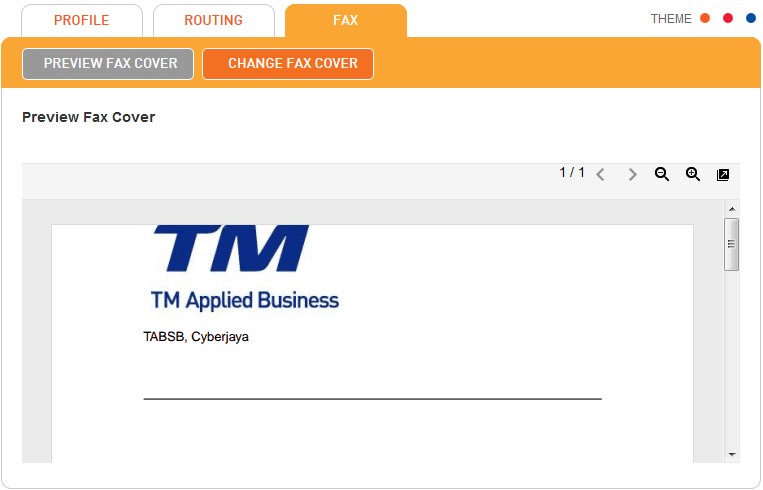This function enables you to preview fax cover and also to set or change it to another cover.
How to Change Fax Cover
Click the "Settings" on the top of Infoblast portal.
Click the "Fax" tab. And then, click the "Change Fax Cover" menu.
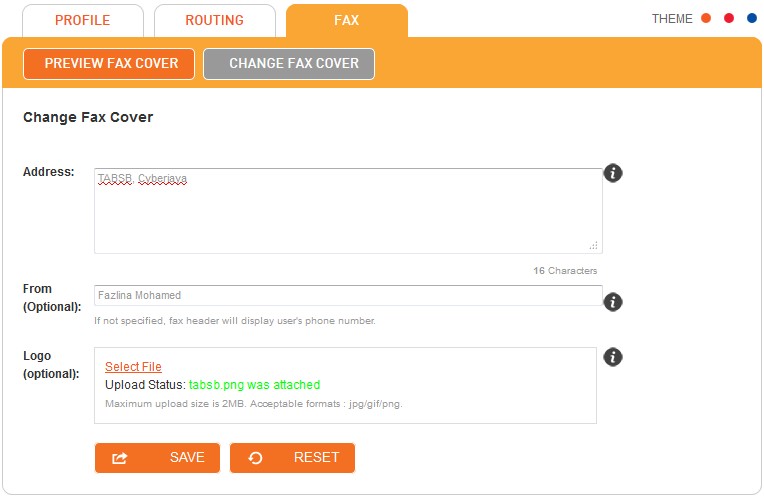
To change fax cover, you have to insert address. It's optional to put from and attach logo.
To attach logo into fax cover, click "Select File" to select picture from your local computer. The picture format must in jpg, gif or png.
Click "Save". Confirmation message is prompted.
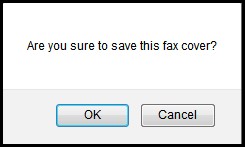
Click "OK" to set the fax cover.
Click "Reset" to clear all input.
How to Preview Fax Cover
Click the "Settings" on the top of Infoblast portal.
Click the "Fax" tab. And then, click the "Preview Fax Cover" menu. System will display whatever input that has been set before.