To add a bundle of contacts list in Infoblast, you can import your contact from your local computer. The contact information needs to be exported into csv format
How to Import Contacts
Click the "Contacts" tab which is located in the top row of tabs.
Click the "Individual". And then, click "Import". Import Contact page is showed.
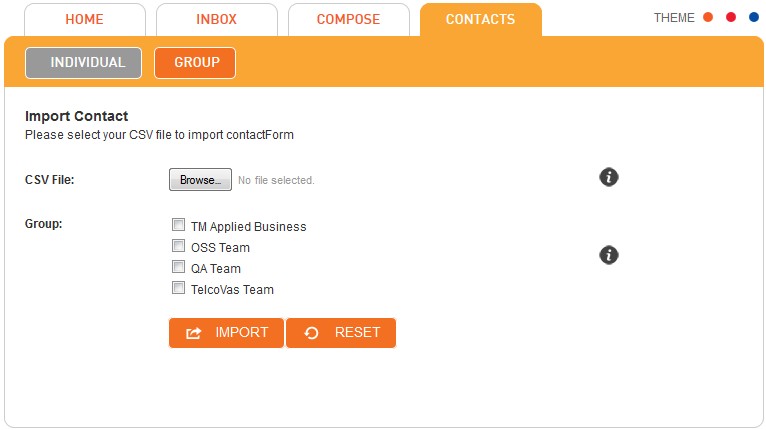
Click "Browse" to locate the CSV file on your local computer.
You have an option either to directly assign the contacts into the group or make it later.
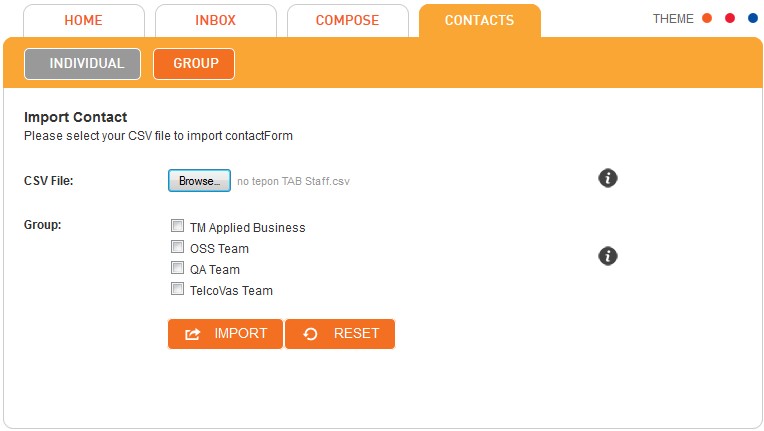
Click "Import" to proceed.