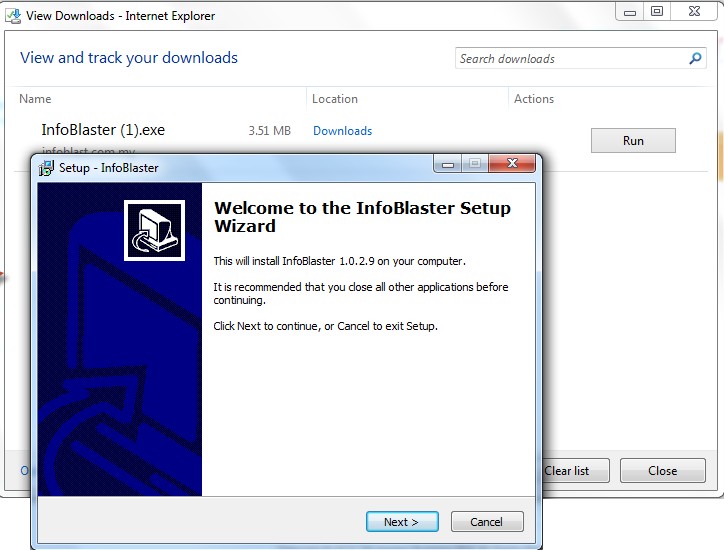"Infoblaster" is a computer desktop application that you can run on your local computer to access your Infoblast account via an internet connection.
To download the Infoblaster desktop application you need to login into infoblast portal.
Click "Settings", and then click "Download Infoblaster" in "Profile" tab.
Click "Save" to save the Infoblaster installation file on your local computer.
Double-click the Infoblaster installation icon on your local computer and follow the installation instructions to install the Infoblaster application.