How to Compose Text Message
Click "Compose", then click "Text".
Addressing Your Message
You may send messages to one or more recipients by typing Infoblast ID's or phone numbers. You can also select from the Address Book by clicking this icon; 
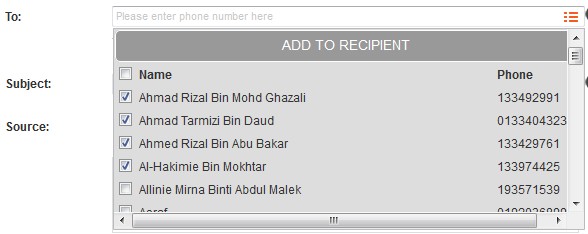
Insert Subject and the message in the Message text box.
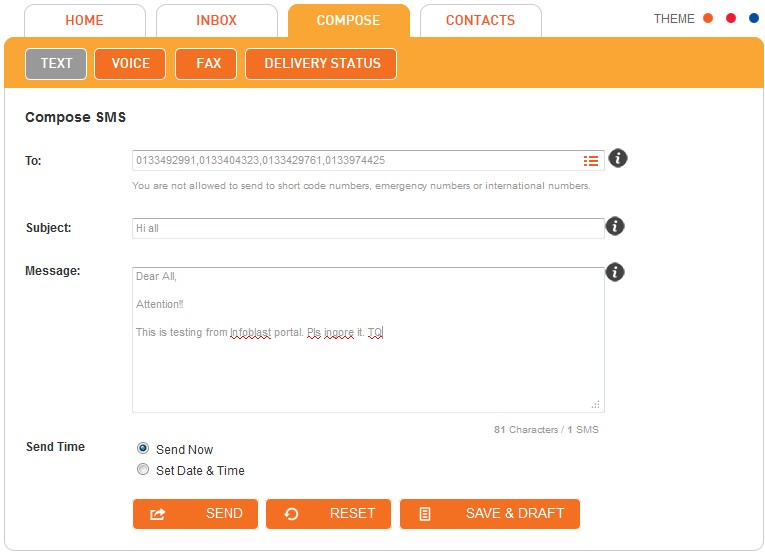
You have the option to send the message immediately by selecting "Send Now" or you may schedule your message to be sent at a later time by selecting "Set Date & Time".
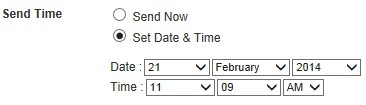
To Send the composed SMS, click "Send".
To Clear the information boxes, click "Reset".
To Save the message to edit or send at a later time, click "Save & Draft".
Note: All schedule message are listed in Schedule List folder. The message will be moved to Sent folder once it was sent in scheduled date and time.