How to assign a Contact to your selected Group
To add Contacts (Members) to a Group, go to "Individual" in "Contacts" tab.
Select the appropriate contact name by clicking on it once.
"Update Contact" page is displayed.
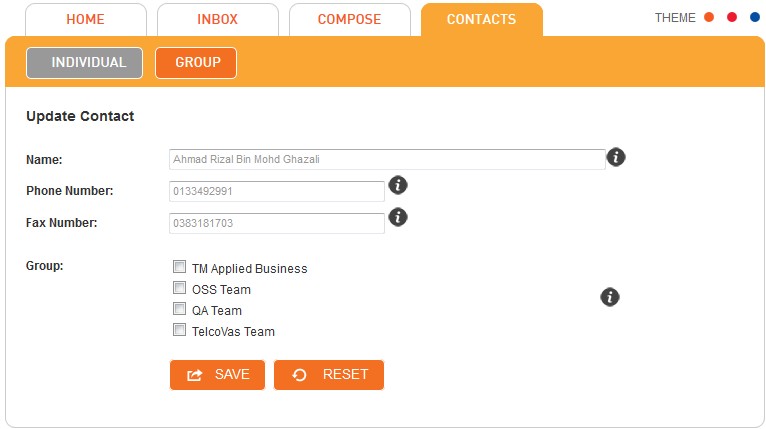
Select single/multiple group by tick the check box of group name.
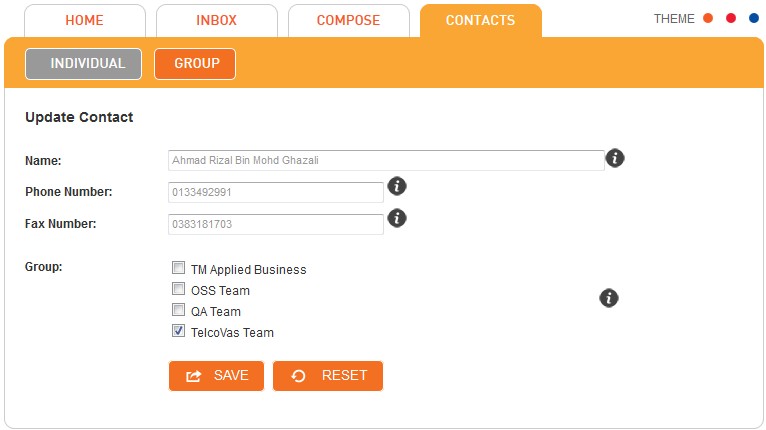
Click "Save" to proceed.
Click "Reset" to clear the current activity that just been done in "Update Contact" page.