Through the "Contacts" tab, you can add, edit and delete Groups.
How to Add Group
Click "Add Group".
Type in the name of the New Group in the field provided.
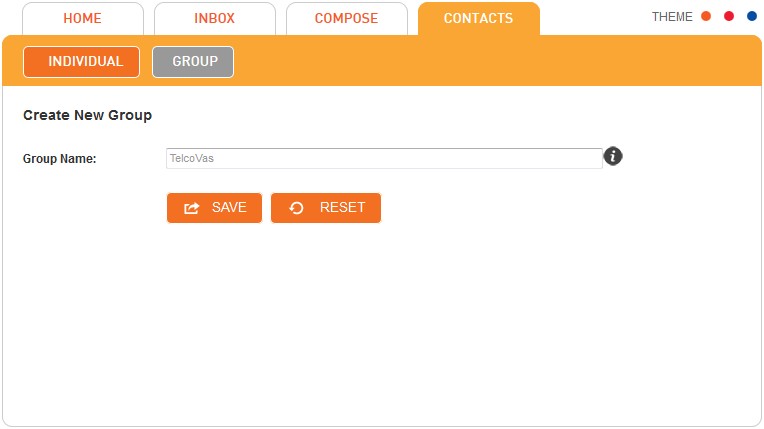
Click "Save" to proceed.
Click "Reset" to clear the text.
How to Update a Group Name
Tick the Group Name and a pop-up window is appears.
Edit the name of the desire group, then click "OK" to store the changes.
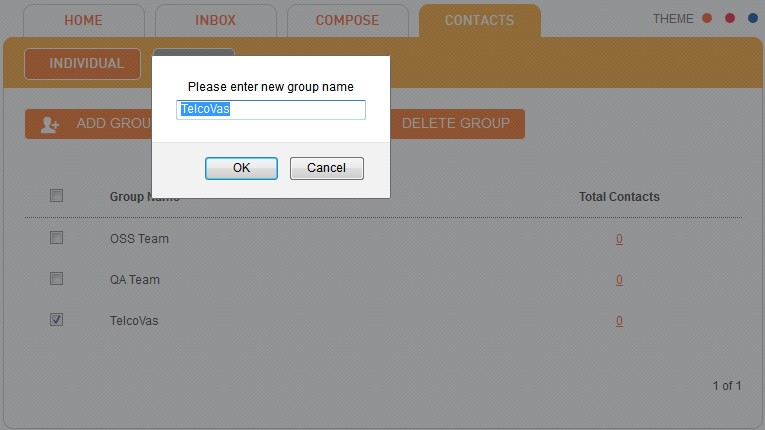
How to Delete a Group
Tick the check box of the group name that wish to remove.
Click "Delete Group".
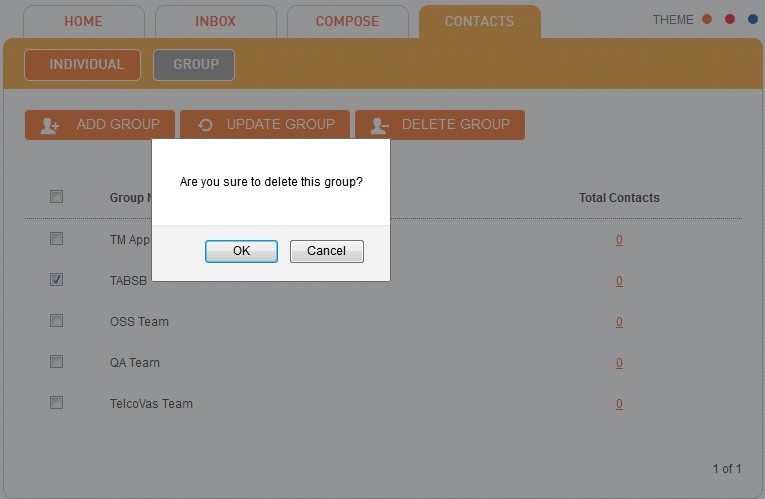
A message prompts you for your confirmation before proceed to delete the group.
Click "OK" to proceed or "Cancel" to abort.