How to install TM root CA
certificate and ecert SUBca certificate into BROWSER's trusted root store
1.0
In Mozilla Firefox
In Firefox, user need
to import both TM Root CA and SubCA certificates (e.g tmrootca.cer &
tmsubca.cer files) into its Trusted Root Store. This can be done if there are a
links to download the certificate files into user's computer from Infoblast
mainpage. User shall then follow the steps as below to successfully have the
https connection.
1. A message as
below shall be displayed if you try to access https connection without both TM
Root CA and SubCA certificates loaded into Firefox Trusted Root Store.

2. After you have download both certificates
files from Infoblast mainpage, click Tools
 Options.
Options.
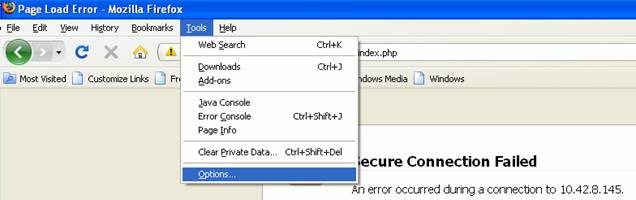
3. Click Encryption
tab and hit View Certificates
button.
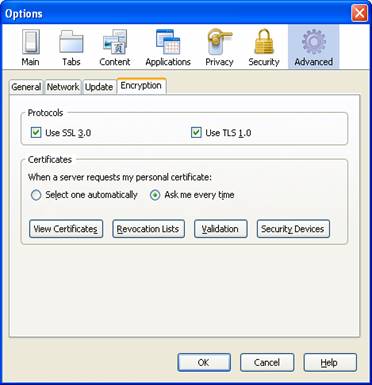
4. Click Authorities
tab and hit Import button.
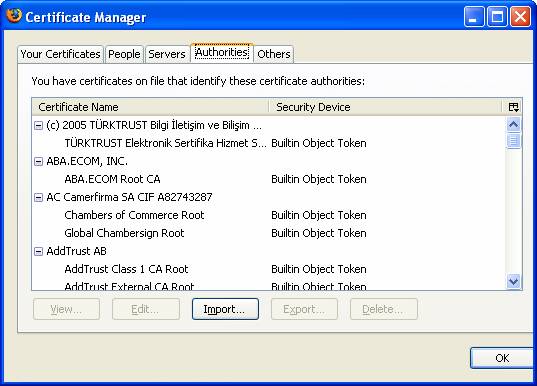
5. Choose TM
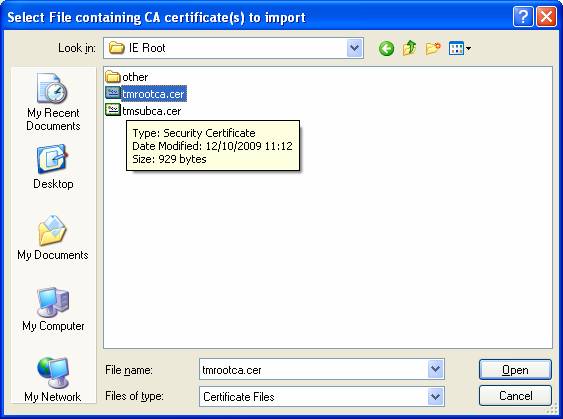
6. Check a checkbox as below. Click OK.
![]()
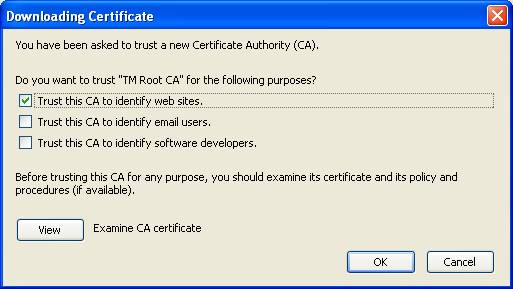
7. You shall see
that the TM
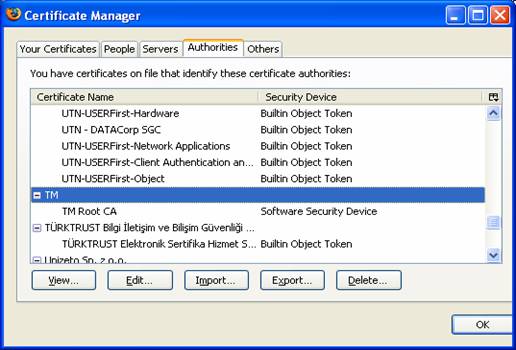
8. Choose eCert SubCA certificates file from
your computer and click Open button.

9. Check a checkbox as below. Click OK.

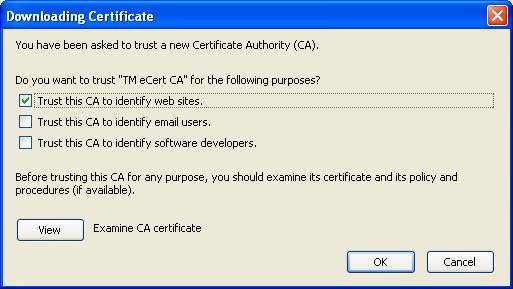
10. eCert SubCA
certificate are inside Mozilla
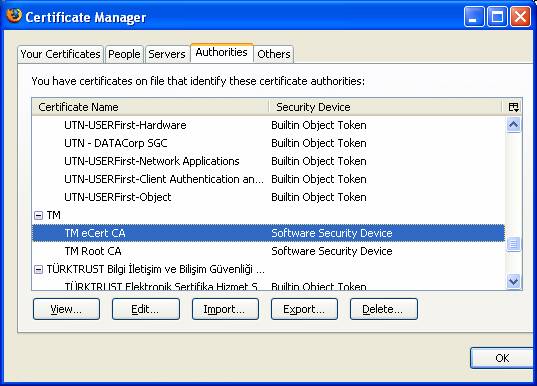
11. Next, you need to
close current Firefox browser (to clear current session) and re-launch a new
session of Firefox. Go back to Infoblast mainpage via https. The secured connection should be
successfully establish as below screenshot.

12. On bottom right
side of the browser, you shall see a padlock icon indicates a secured
connection as below. Click on the icon.
![]()
13. This window shall be displayed. Click on View Certificate.
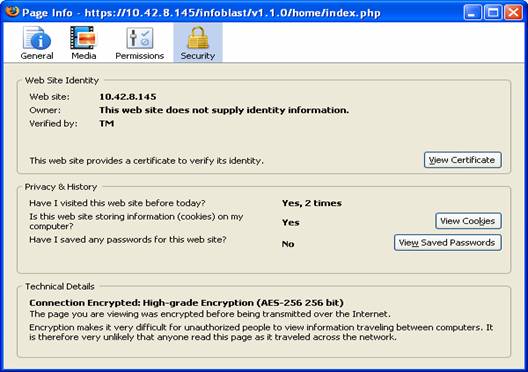
14. The SSL Certificate information shall be
displayed.
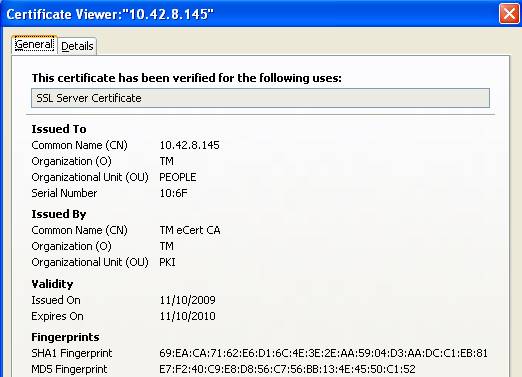
15. Click on Details tab and you will get more
details such as algorithms used, certificate validity etc.
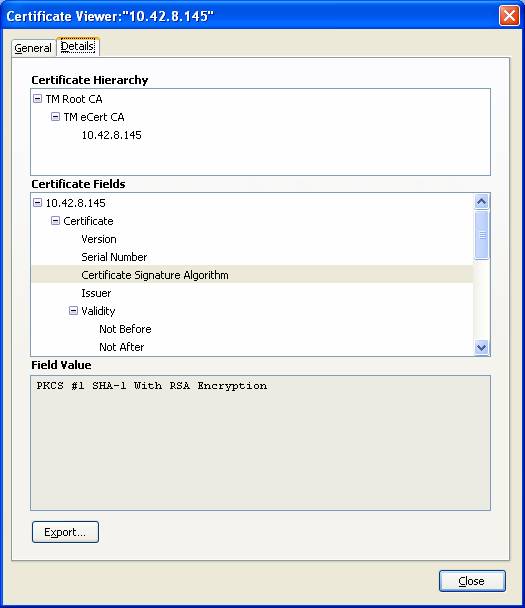
Copyright © 2008, TM Applied Business Bhd. All Rights Reserved. Terms and Conditions